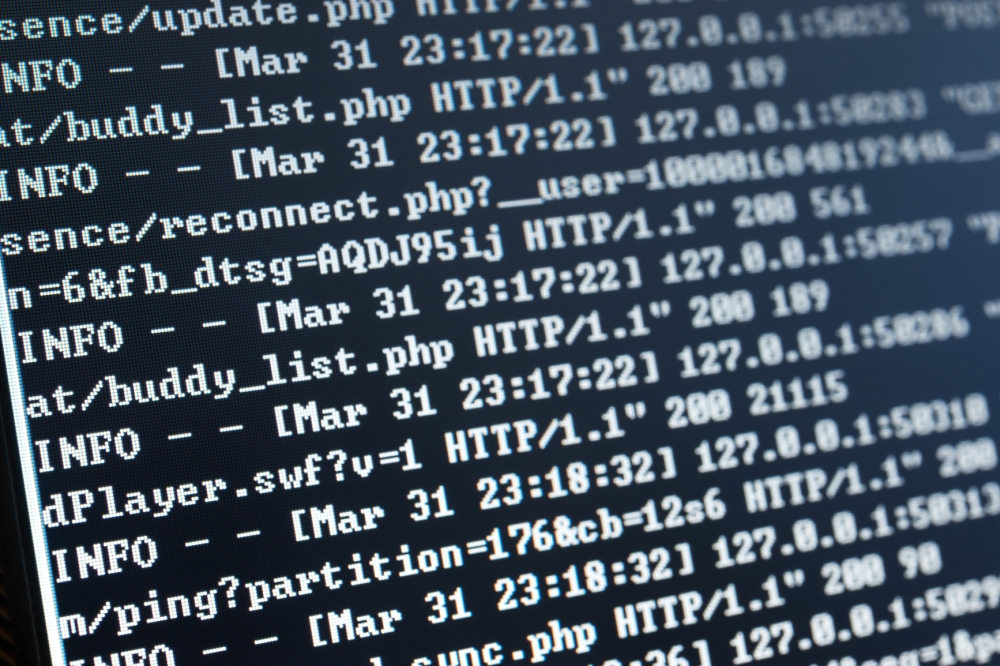How to find your IP address

Your IP address (Internet Protocol address) is a unique identifier that allows to track you in the Web. It may be compared to your fingerprint. If someone knows your IP address, he or she may obtain quite a lot of information about you, like your country, city, time zone, your ISP (Internet service provider), and even your browser and operating system.
This is what makes queries like «check my IP address» so popular: people want to not just do «my IP check», but to be safe in the first place. But don’t be too scared. The main goal of an IP address is not spying on you, but serving you the pages and all the services you use. We rarely think about our IP address, but it’s vital to our Internet work and life.
Imagine that we wouldn’t be able to do virtually anything without it. This is why Web sites would not know whom and where to send the requested data. You would be actually offline even with a physical access.
Of course, you may know your own IP at any time thanks to special web services, like Whoer.net. It is browser and OS independent and works in any browser like an ordinary site. You don’t even have to enter anything or search for IP address manually. Just open whoer.net in your browser, and you will instantly see your IP along with all the information: country, region, ISP, etc.

 Русский
Русский English
English