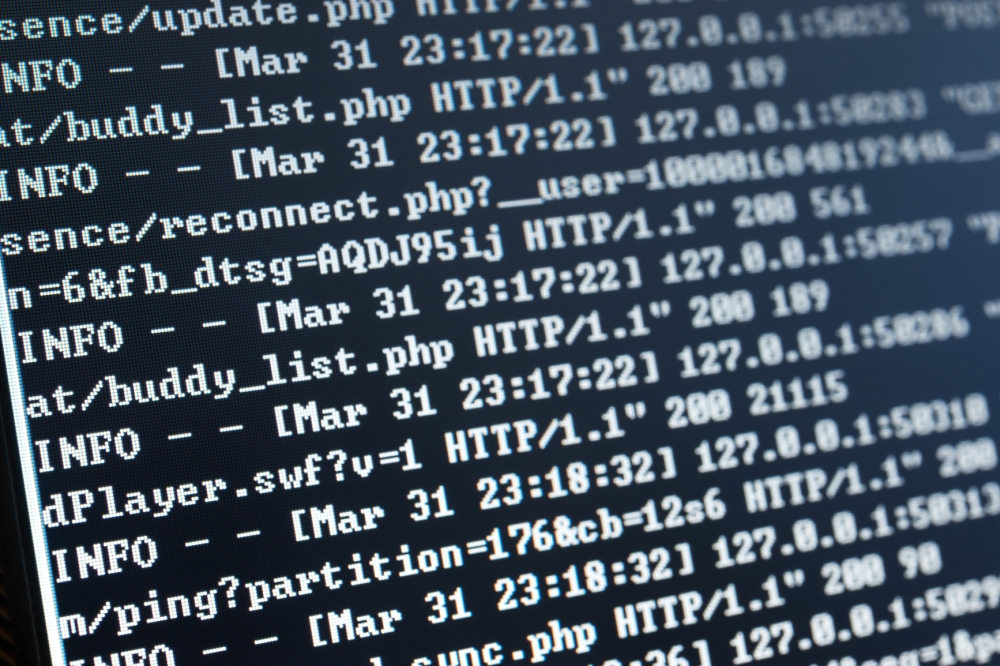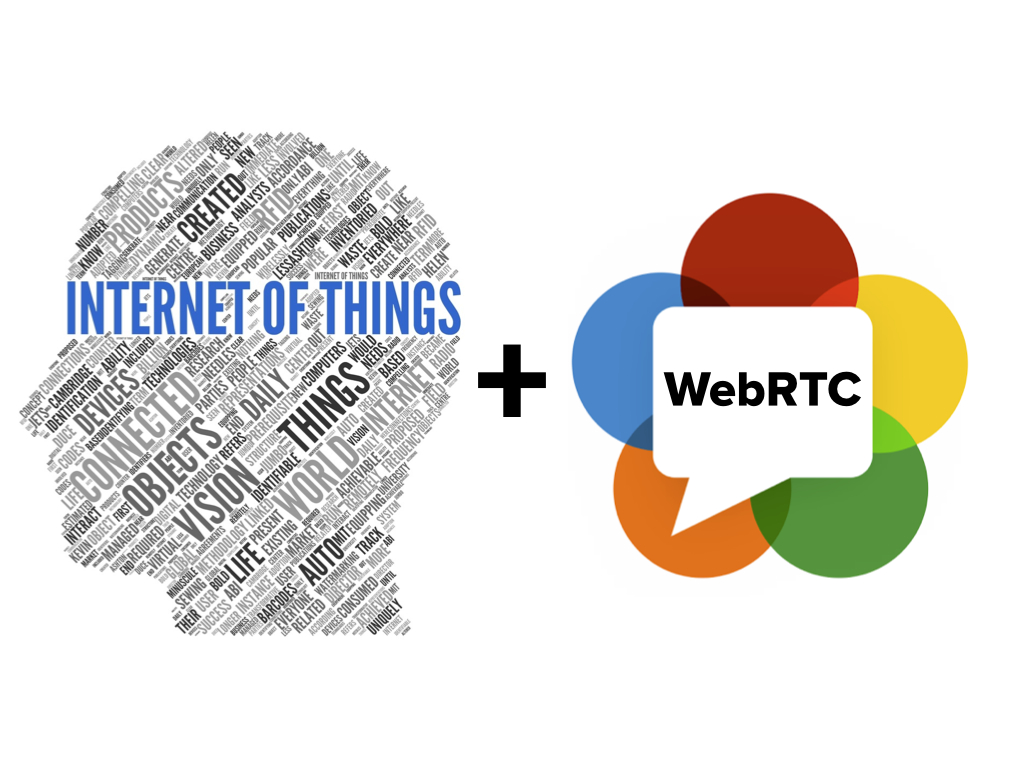Router IP address
Most of us go online via a Wi-Fi router, especially on mobile. Each of them has its own IP address – a unique identifier that each connected device must have. And here is a quick guide on how to find your own router IP address.
The most straightforward way to do it is using the Windows command prompt. Click on the Start button, then Run, then “cmd”, and click Enter (in some versions of Windows you may do the same via the search box).
The command prompt will appear. Type “ipconfig“:

After you click “Enter,” a list of results will appear. Note the “Default Gateway” – this is your local router IP:
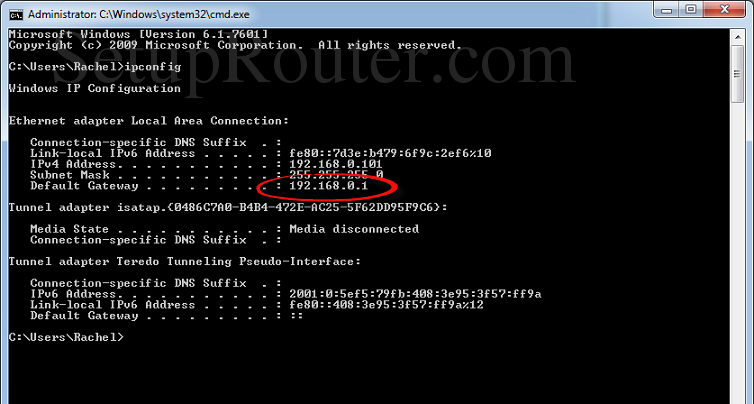
Usually the IP of a router is 192.168.0.1, this is the most common address. It is the address your should enter in your browser to access the router settings and all the controls. However, some variants also occur depending on your system settings (often it is 192.168.1.1).
The second way to get your router IP is through some special software, for example Free Static IP software. Such programs allow to find even a static IP of the router very easily.
Note that all the aforementioned relates to your router’s internal address rather than the external one used by websites to feed you information. To know your external IP, just open Whoer.net, and you will see it in the top of the page.

 Русский
Русский English
English