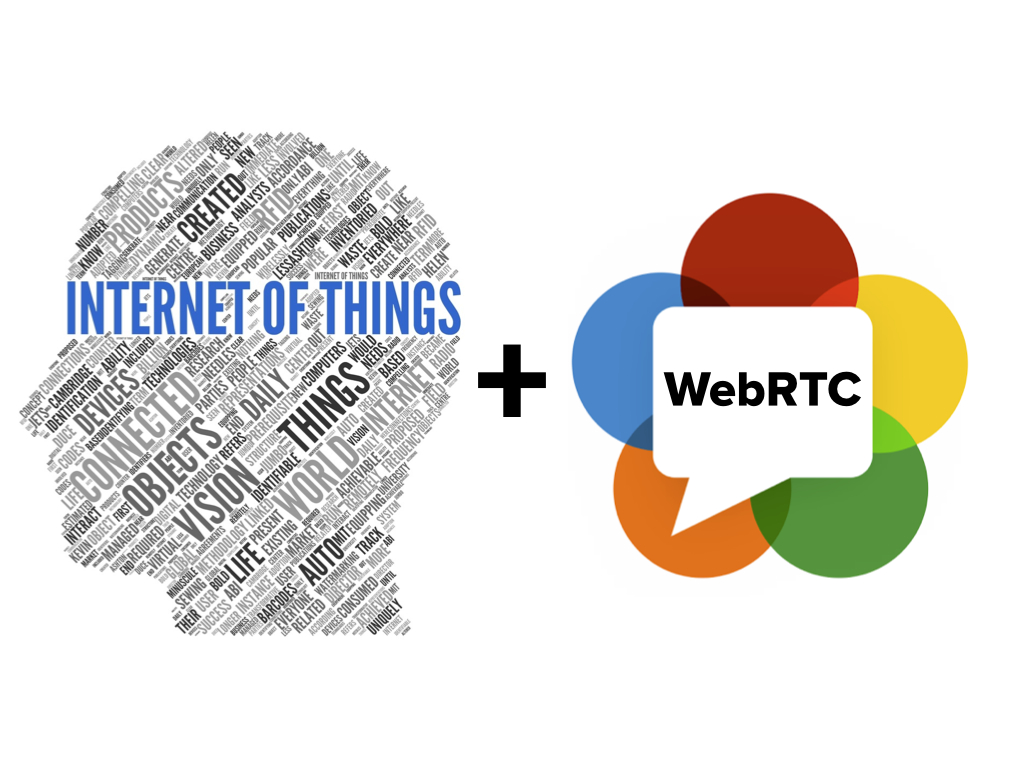How to hide IP address

‘How to hide my IP address,’ many Internet users ask, and it’s a good question. The IP (Internet Protocol) address contains a lot of information about each and every user. It’s like a fingerprint: unique identification token that differentiates one user from all the rest.
Moreover, if somebody knows your IP address, he or she may obtain pretty much information about you, like your country, region, city, time zone, and even your Internet service provider. You may check how easy it is. For example, open whoer.net in your browser, and all this information is instantly available. By default, your own information is shown, but if you manually enter any other IP, you’ll be able to get the data of another person.
Unsurprisingly, ‘hide my IP address‘ has become a very popular Internet search. People want to: hide their geographical location, avoid bans and/or blacklisting of their own IP address, protect from tracking and hacking.
In order to protect yourself this way, use a good IP address hider like a VPN (Virtual Private Network) service or a proxy server. There are plenty of them in the Internet, both free and paid. Certainly, paid ones are usually the most secure and advanced.

 Русский
Русский English
English