What makes an anti-detect browser better than a regular one?
Anti-detect browsers are special programs that help users hide their identity online by changing or masking their digital footprint. Unlike regular browsers like Chrome or Firefox, anti-detect browsers have advanced features that can modify the information websites use to recognize visitors. Lately, these browsers have become very popular because many people want the same level of anonymity that they try to get using the settings in regular browsers.
Understanding the differences between regular browsers and anti-detect browsers is important for those seeking enhanced privacy and security online. Regular browsers can offer basic protection settings, but they cannot provide the same level of anonymity and protection as anti-detect browsers. This article will help you understand what features can be adjusted in regular browsers and when it might be worth considering an anti-detect browser.
How websites track users: fingerprinting
Fingerprinting is a method that websites use to track users without using cookies. This technology works by collecting information about your device and browser settings, such as screen resolution, installed fonts, plugins, and other parameters. These data create a unique fingerprint that can identify a user even when cookies are disabled.
In fingerprint checkers, you can see how many parameters websites track. They can display dozens of different characteristics of your device and browser, such as the operating system version, language settings, supported MIME types, and much more.
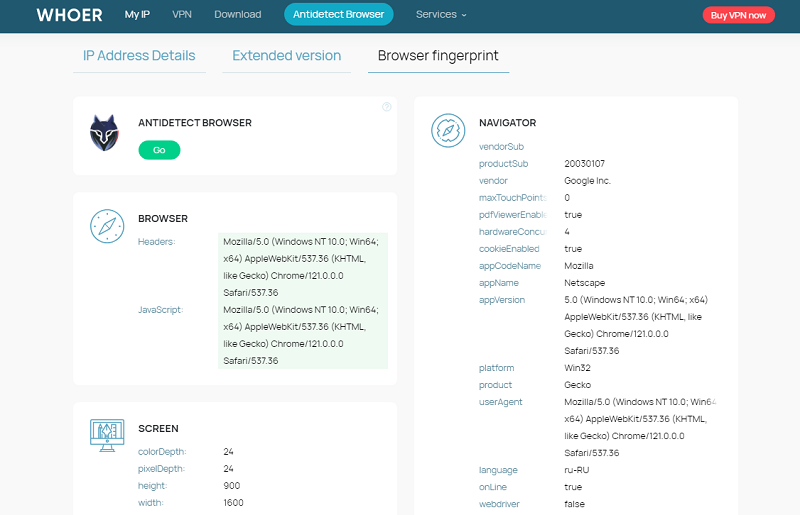
What is anti-detect browser?
An anti-detect browser helps hide and alter a user’s digital fingerprint. It masks or changes parameters such as system information, browser details, extensions, and other unique settings so that websites cannot accurately identify you.
When using an anti-detect browser, profiles with unique fingerprints are created, allowing the user to appear as a new visitor each time they visit a site. This is especially useful for achieving a high degree of anonymity, bypassing blocks, working with multiple accounts on the same site, and protecting personal data from unwanted tracking.
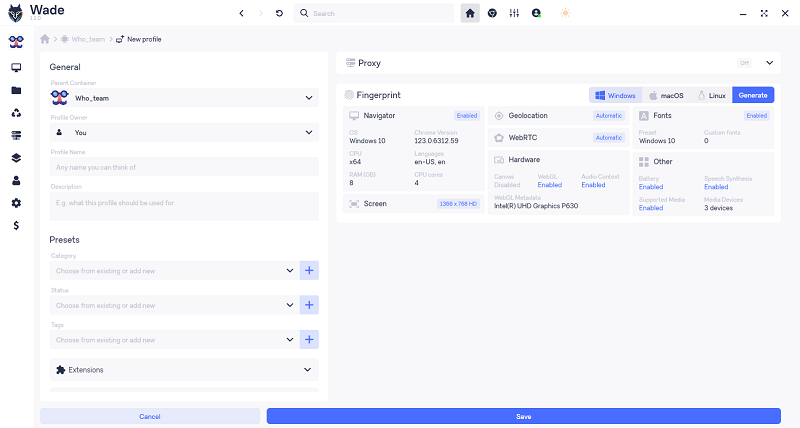
Differences between a regular browser and an antidetect browser
A regular browser reveals your digital fingerprint online, which includes various parameters such as operating system version, screen resolution, installed plugins, fonts, and other unique settings. Websites collect this data to identify you even if cookies are disabled. An anti-detect browser, on the other hand, can hide or alter these parameters, creating a unique fingerprint for each visit. This makes you nearly untraceable and allows you to appear as a new visitor every time you access a site.
Settings and plugins
Regular browsers offer various settings and plugins to enhance privacy, such as blocking trackers and disabling cookies. However, they cannot provide the same level of anonymity as anti-detect browsers. Even with the highest privacy settings in a regular browser, websites can still gather a lot of data to create a digital fingerprint.
Getting an anti-detect browser for free is not easy, which is why users constantly look for alternatives. There are regular browsers with enhanced privacy settings, such as Tor Browser, Brave, and Epic Privacy Browser. However, their functionality does not match that of anti-detect browsers, as they cannot create unique profiles with altered fingerprints for each website visit. Secure browsers mainly hide parameters rather than replace them, which can lead anti-fraud systems on websites to view their users as suspicious and sometimes even block their access. Anti-detect browsers are specifically designed to mask and alter fingerprints, making them indispensable in certain scenarios.
When to use an antidetect browser
- Working with multiple accounts can sometimes be necessary for users on the same website, even though this might be against the site’s rules. Anti-detect browsers help avoid blocks and suspicions by creating unique fingerprints for each account. Additionally, this is helpful in cases where a previous account has been banned. It is critically important to appear as a different person, which is where an anti-detect browser proves essential.
- Placing ads: especially in cases of geographic restrictions and bans on additional accounts, as well as when working with multiple clients. Anti-detect browsers help create unique fingerprints and avoid detection, ensuring that ads can be placed and managed without violating site rules or being flagged by anti-fraud systems.
- Scraping data: when you need to pretend to be real users for content analysis or competitive intelligence, an anti-detect browser can be invaluable. It helps you avoid detection while collecting data, ensuring your activities remain anonymous and unnoticed.
- Bonus Hunting: utilizing various bonuses and promotions on websites that require unique user profiles is made easier with an anti-detect browser. It helps create distinct fingerprints for each profile, allowing you to take advantage of multiple offers without being detected or flagged.
Strictly speaking, the criteria for cases where an anti-detect browser is indispensable are simple: you need to pretend to be different users, and the system must not realize that you are hiding something. The more robust the security measures of a social or advertising network, betting site, etc., against rule violations and system breaches, the harder it becomes for users. In these situations, an anti-detect browser is the only viable solution.
What can replace an anti-detect browser?
There are cases when using a simple secure browser with privacy settings is sufficient to protect your data. These browsers, combined with additional anonymity tools such as VPNs and residential proxies, can provide a high level of privacy. Let’s look at some of the most secure regular browsers and additional measures to enhance your anonymity on the internet.
Tor Browser is one of the most well-known browsers for enhancing privacy. It routes your traffic through multiple servers, called nodes, making it nearly impossible to trace your internet connection. Tor Browser is mainly used for accessing blocked resources, bypassing censorship, and protecting personal data from surveillance. However, it is important to note that its speed can be slower due to multi-hop routing. Additionally, some websites strictly prohibit access from this browser.
Brave is a browser that automatically blocks ads and trackers, thereby increasing page loading speeds and protecting your privacy. One of Brave’s key features is its built-in Tor function for private browsing, providing an additional level of anonymity. Brave also supports cryptocurrency payments and rewards for viewing ads, making it a unique combination of security and innovation.
Epic Privacy Browser is focused on maximizing user privacy. It blocks trackers, scripts, and ads, and automatically erases your browsing history when you close the browser. Epic uses encrypted proxy servers to mask your IP address, making it one of the most secure browsers for everyday use.
A VPN plays a crucial role in ensuring anonymity and security on the internet. A VPN encrypts your internet traffic and routes it through a remote server, hiding your real IP address and location. This allows you to bypass geographic restrictions and protect your data from being intercepted on public Wi-Fi networks.
Residential proxies are another effective tool for enhancing anonymity. Unlike regular proxy servers, residential proxies use IP addresses from real devices, making them less suspicious to anti-fraud systems. They are useful for bypassing blocks and for cases where it is necessary to simulate real user traffic.
For extra protection, you can use various settings and plugins in regular browsers. For example, plugins for blocking trackers (Privacy Badger or uBlock Origin), password managers, and cookie management extensions can help you better protect your privacy. Enabling incognito mode and regularly clearing your browser history also contribute to enhancing the security of your data.
Using secure browsers in combination with a VPN, residential proxies, and the right settings can significantly enhance your anonymity on the internet without resorting to professional, powerful solutions like anti-detect browsers.

 Русский
Русский English
English