MEGA VPN review

MEGA VPN is an easy pick for “simple privacy.” You get apps on Windows, macOS, Android, and iOS, quick setup on WireGuard, a kill switch, built-in ad/tracker blocking, and tight integration with the broader MEGA ecosystem (including Pro plans). It works well for everyday browsing and basic unblocking: connections are near-instant and speeds are usually fine—though they depend on the server you choose.
It’s not aimed at power users, though. Advanced tooling is limited (no obfuscation or multi-hop, very little fine-tuning like custom ports/DNS), streaming access can be hit-or-miss, and protection during crashes or reboots isn’t always rock-solid. Performance varies from server to server, and you typically won’t get guaranteed round-the-clock live chat. Bottom line: MEGA VPN is convenient and straightforward for day-to-day use, but if you want stable streaming, advanced features, and deeper control, there are more capable alternatives.
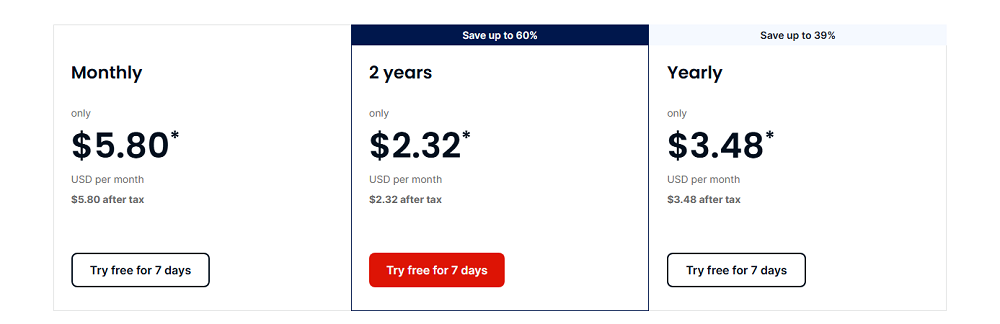
Features
Streamlined apps on all major platforms with one-tap connect, automatic best-server selection, WireGuard, a system-level kill switch, built-in ad/tracker blocking, and basic DNS leak mitigation. Limitations: no obfuscation or multi-hop, limited fine-tuning (e.g., custom ports/DNS), and streaming unlock can be inconsistent—so it covers everyday needs, but power users may find the toolkit sparse.
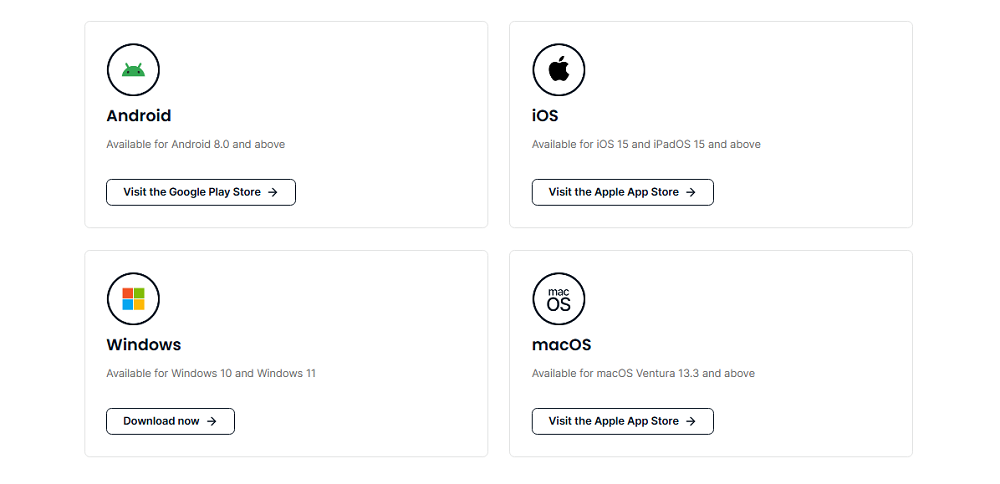
Security
MEGA VPN routes traffic over WireGuard with modern encryption and includes a system-level kill switch to cut connectivity if the tunnel drops. DNS requests are sent through the VPN, and the built-in ad/tracker blocker helps reduce exposure to malicious domains. For everyday privacy, that covers the basics well. However, it lacks advanced tools like obfuscation and multi-hop, and fine-grained controls (e.g., custom DNS or ports) are limited. Streaming protections can be inconsistent, and protection during crashes or reboots isn’t always bulletproof. For best results, pair it with browser-side WebRTC safeguards and stick to HTTPS wherever possible.
Support
Help is handled through the MEGA Help Center (knowledge base + ticket/email). Guides cover common issues, and account/billing can be managed from the same portal. Response times vary by load, and there’s no guaranteed 24/7 live chat, so urgent, real-time assistance isn’t always available. Support is primarily in English, with partial localization of articles. For quick fixes, the self-help docs are solid; for complex cases, expect some back-and-forth via tickets.

 Русский
Русский English
English
22.08.2017
23.08.2017
05.02.2018